Allocation
Allocation of orders in Objective will take place manually by the supervisor or automatically by PLE, based on planned or set priorities and work schedules.
At the moment that the order (1) is allocated (A), the required inventory (2) is reserved and pick tasks (4) are generated to pick the requested items in the warehouse (3).
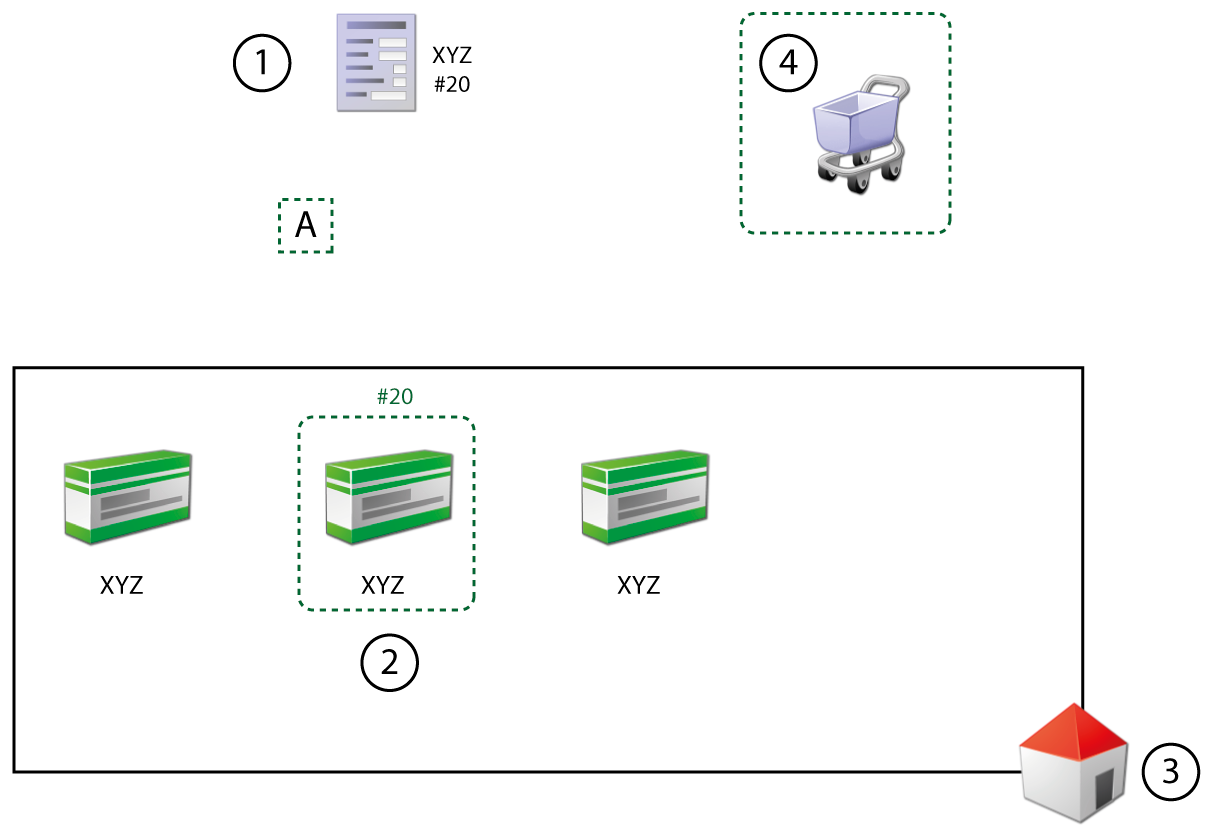
Objective will support separate allocation for 1 or more selected orders. The selection of orders can be free or, for example, all orders from a consignment can be selected by indicating the consignment in the Order Management screen.
During allocation, Objective supports the consolidation of order lines (with the exact same inventory attributes) that are for the same customer/delivery address. This allows for the efficient processing of additional orders for a customer, for example.
| When orderline consolidation is applied, then Objective will create a consolidated order with a separate reference. |
