Task Reasons
Task reasons are reasons why a task couldn't be executed. The system either determines the reason itself (for background processes, system defined reasons) or displays a drop-down menu to the user (if the user takes action and needs to justify this action, user defined reasons). The drop-down menu then contains the user defined possibilities.
In Objective, there are 5 default types of task reasons.
- Allocation Override Reasons: if a task cannot be executed at the source (user defined, e.g. not enough inventory).
- Error Reasons: if a task cannot be executed by the system (system defined, e.g. the lot is blocked).
- Hold Reasons: if a started task is on hold, a hold reason must be selected (system defined, e.g. damaged content).
- Location Override Reasons: if a task cannot be executed at the target (user defined, e.g. insufficient space).
- Terminate Reasons: if a task is terminated by the operator or supervisor, a terminate reason must be selected (system or user defined, e.g. LPN untraceable). A terminated task can no longer be activated!
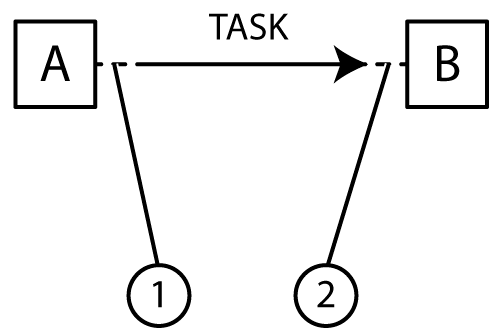
Example:
If a task to bring goods from location A to location B cannot be executed at the source (1), an allocation override reason must be entered. If a task cannot be executed at the target (2), a location override reason must be entered. If a task cannot be executed by the system, an error reason will be generated. If a task is interrupted by the system, a hold reason will be generated. If the task is terminated by the supervisor or the operator, a terminate reason must be entered.
