Statuses of an inspection
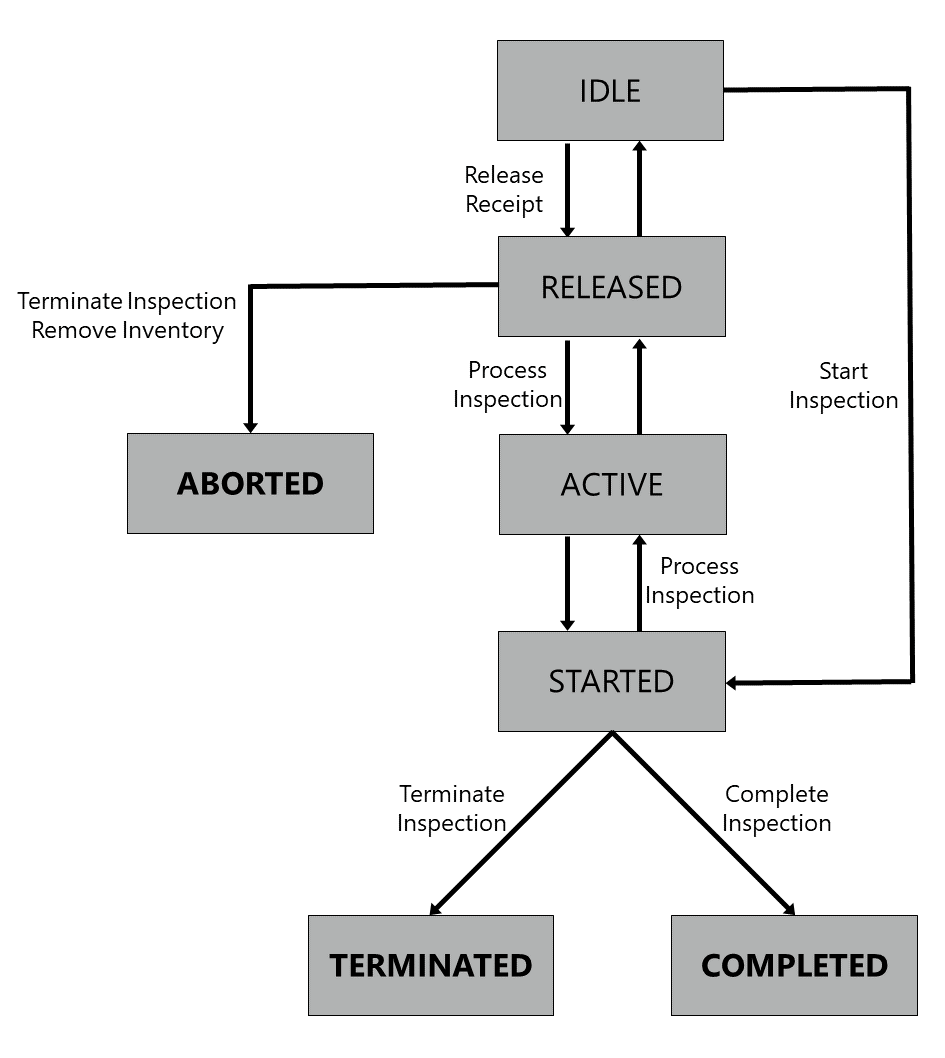
After creation, an inspection is in most cases in the status RELEASED. Only if an inspection is added to a receipt which is not yet released, this inspection will receive the status IDLE. On releasing the receipt, the inspection will automatically be released.
If none of the inspection instructions of the inspection has been executed yet and the inspection is terminated or the inventory under inspection is removed, the inspection will receive the status ABORTED.
When starting the inspection, it will receive the status STARTED. While running an inspection, the inspection changes to the status ACTIVE.
After closing the inspection, the inspection changes to the status:
- TERMINATED, if not all inspection instructions were performed
- COMPLETED, if all inspection instructions were performed
- ABORTED, if no inspection instruction was performed yet.
