PLE (Production Logistics Engine)
The PLE module manages pickings and crossdocks for production orders and outbound orders, and (grouped) replenishments for pick locations and LPN buffers.
The efficiency of production and material flows can be improved across the board through the following configurations:
- PLE Keys: the user can configure a maximum of 10 PLE keys. The unique combination of the PLE keys will lead to a specific PLE group.
- PLE Groups: determine which pickings, crossdocks or replenishments belong together.
- PLE Flows: determine how and when the grouped pickings, crossdocks and replenishments can best be processed.
The diagram below shows the different steps for pickings, crossdocks and replenishments which can be automated by the PLE module:
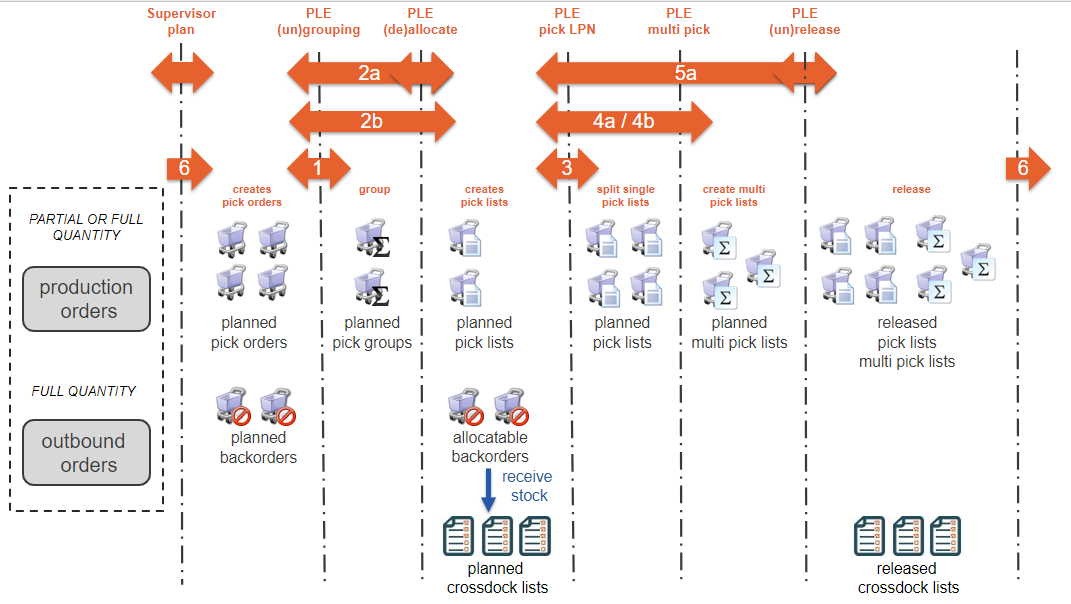 |
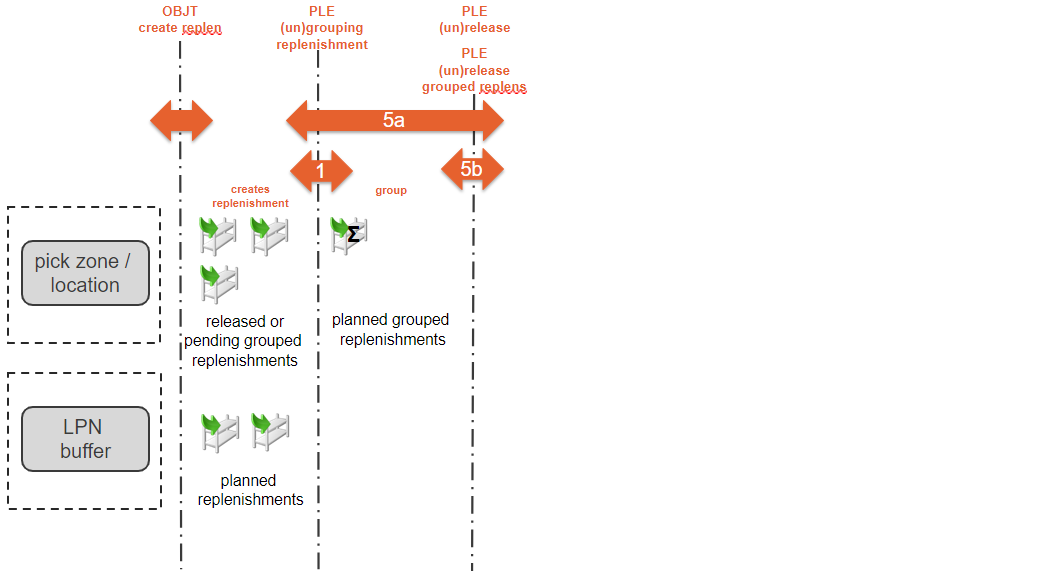 |
| 1. Individual pick orders are (optionally) combined into pick groups. |
| 2a. Pick orders/pick groups are allocated. If there are shortages, allocatable backorders are created. PLE can deallocate pick orders or pick groups under certain circumstances. |
| 2b. Backorders are allocated. These will receive the status 'Allocatable'. Crossdock rules can advise crossdocking received / produced LPNs to the allocatable backorders. This creates planned crossdock tasks with associated crossdock lists. PLE can deallocate backorders under certain circumstances. |
| 3. Pick lists are (optionally) split into 1 or more pick lists as a result of pick LPN volumetrics. |
| 4a. Pick lists are (optionally) combined into multi-order pick lists. |
| 4b. Pick lists are (optionally) combined into multi-order pick lists using muti pick list volumetrics. |
| 5a. Pick and crossdock lists and replenishment tasks are released at the right time. The replenish tasks for LPN buffer are grouped into a replenish list in the background. PLE can unrelease pick, crossdock and replenishment lists under certain circumstances. |
| 5b. Grouped replenishments are released at the right time. PLE can unrelease grouped replenishments under certain circumstances. |
| 6. (specifically for partial allocations) The due dates of the following (not yet released) pick orders are actualized based on the actual progress of the production window. Based on these actualized data, pick orders will be allocated and pick lists will be released at the right time according to the schedules 2a and 4a. No backorders are used. As an alternative, the subsequent pick order will be released earlier when the previous one was having shortages. |
The following commands are available, in accordance with the diagram above:
- WMS PLE: GROUP PICK ORDERS (1)
- WMS PLE: (DE)ALLOCATE PICK ORDERS (2a)
- WMS PLE: (DE)ALLOCATE BACKORDERS (2b)
- WMS PLE: CALCULATE PICK LIST VOLUMETRICS (3)
- WMS PLE: GROUP PICK LISTS (4a)
- WMS PLE: GROUP PICK LISTS BY VOLUMETRICS (4b)
- WMS PLE: (UN)RELEASE TASK LISTS (5a)
- WMS PLE: (UN)RELEASE GROUPED REPLENISHMENTS (5b)
- WMS PLE: UPDATE PARTIAL PICK ORDERS DUE DATE) (6)
