Stock Checks
With a stock check order, the supervisor gives tasks to the operator to check the stock at certain locations and/or the stock of certain items.
The stock check order can be created:
- In the element Stock Checks.
- In the element Inventory Balance.
- The tab Stock.
Objective supports system directed stock checks for either:
- A(n) (series of) item(s) or
- A (series of) location(s)

Locations without underlying locations can be excluded from a stock check order by configuration. See Add handling options to a location (without underlying locations).
The count lists will be created in Objective manually by the person responsible for the warehouse, based on the inventory at that time. An inline stock check can be performed at fixed pick locations based on the stock check parameters for the fixed pick location.
The supervisor releases the inventory check tasks. The inventory check tasks are offered to the operator via an RF device.
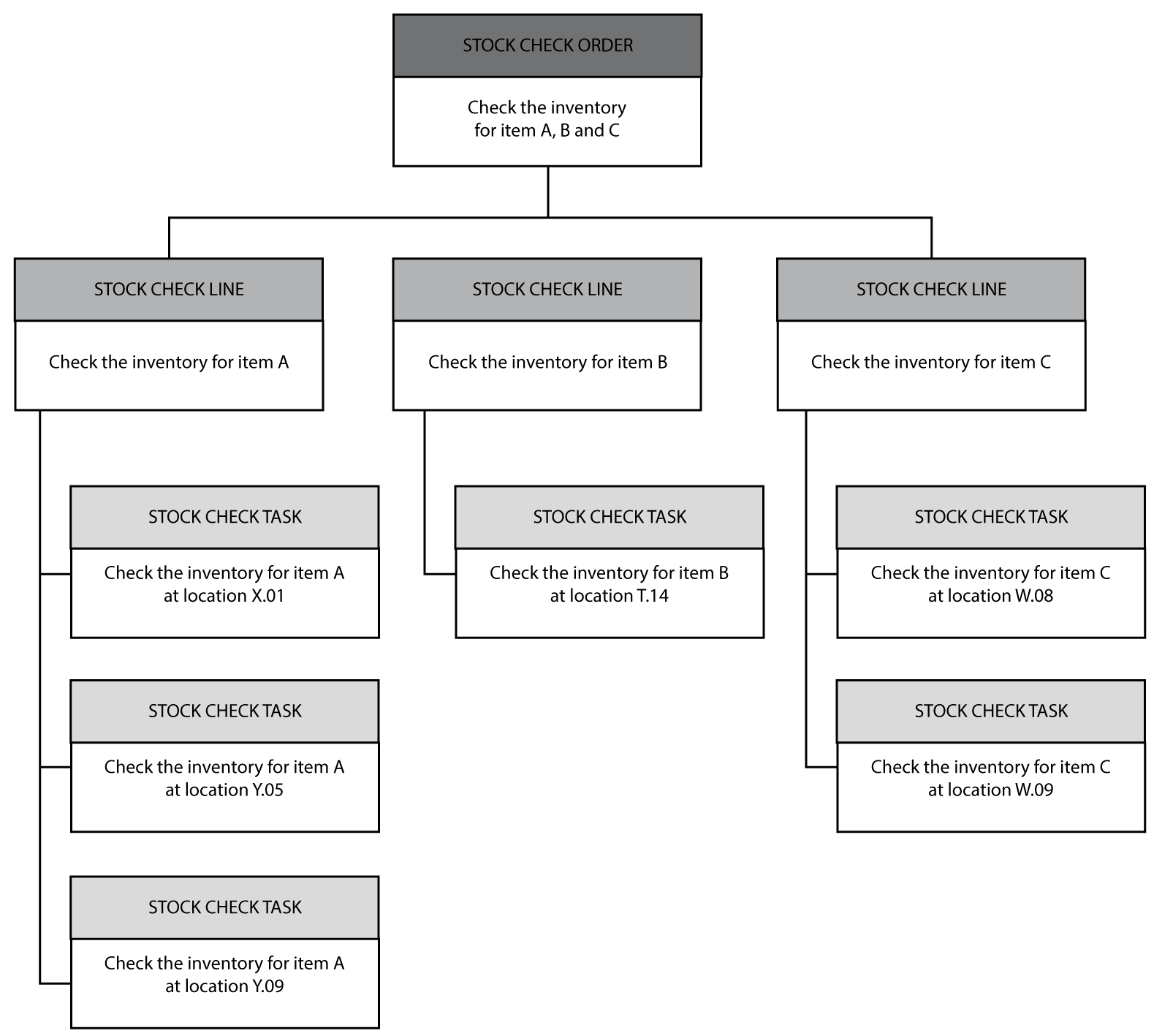
Any differences between counted quantities and the quantities displayed in Objective will be adjusted immediately in the inventory of Objective. Objective keeps an overview of differences that are not yet approved in the element Inventory Balance.
The supervisor will frequently review the differences in the inventory balance and decide whether to approve them or not. On approval, the balance is set to 0 (zero), and the difference is transferred to the ERP system as an inventory adjustment with a specific reason code (STOCK COUNT, for example).
|
Only stock at a stock location can be checked! Stock at inbound locations, putaway locations, WIP-IN locations, WIP-OUT locations,..., cannot be checked. |
