Statuses of a recipe
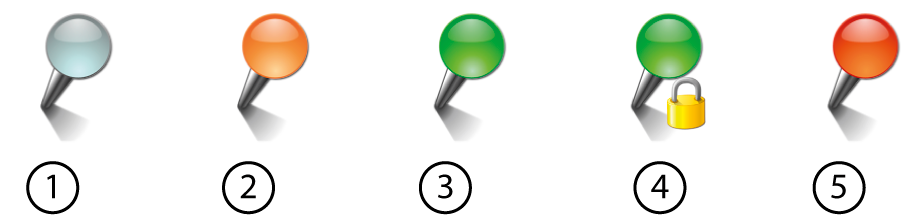
A version of a recipe can have 5 possible statuses.
- EDIT (1) – It is possible to edit the recipe in this status but the recipe will not be available to create a production order. A recipe with the status RELEASED (TEST) and RELEASED (PRODUCTION) can be reverted to the status EDIT.
- RELEASED (TEST) (2) – In this status a recipe can no longer be edited. Orders created with a recipe of this mode will receive the order type 'TEST'.
If an operation used in this recipe would, for example, have a name change at the resource type level, this change will be implemented in the recipe and the production orders that are created on the basis of this recipe.
In this recipe status it is also possible to allow the operation on recipe specific machines/work centers, as well as on non-recipe specific machines/work centers.
If an order is created via an interface with the ERP-system, a recipe in RELEASED (TEST) status cannot be used.
- RELEASED (PRODUCTION) (3), is completely analogous to the status RELEASED TEST, except that orders created on the basis of this recipe will receive the order type 'PRODUCTION'.
From this recipe status the recipe can be used for an order created via an interface with the ERP-system.
- RELEASED (FINAL) (4), this status is irrevocable. Modifications at operational level will not influence it. If a final released recipe needs to be edited, a new version of the variant needs to be created. The used version number is tracked at order level. A final released recipe can be copied to create a new editable version based on the final released version. If recipe specific resources have not yet been defined, a recipe cannot receive this status.
- OBSOLETE (5), this status is irrevocable. An obsolete version can be copied to create a new editable version based on the obsolete version.
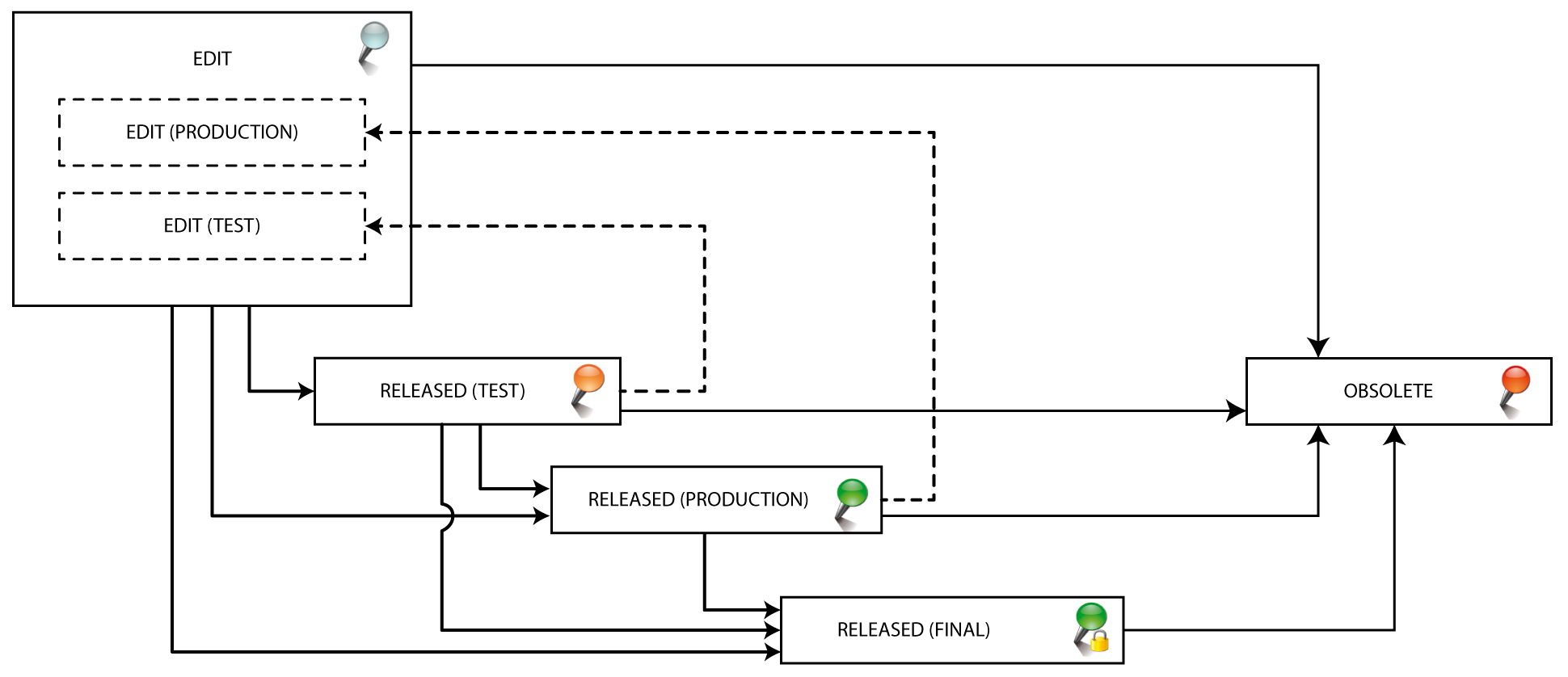
Figure: Possible status changes of a recipe
