Configuration
LPNs is a concept which does not require configuration. It is only possible to set which number sequence will be used by default at creation of a new LPN.
First configure the Uoms & Dimensions (5), then the Container Types (8) and finally the Pack Configurations (9).
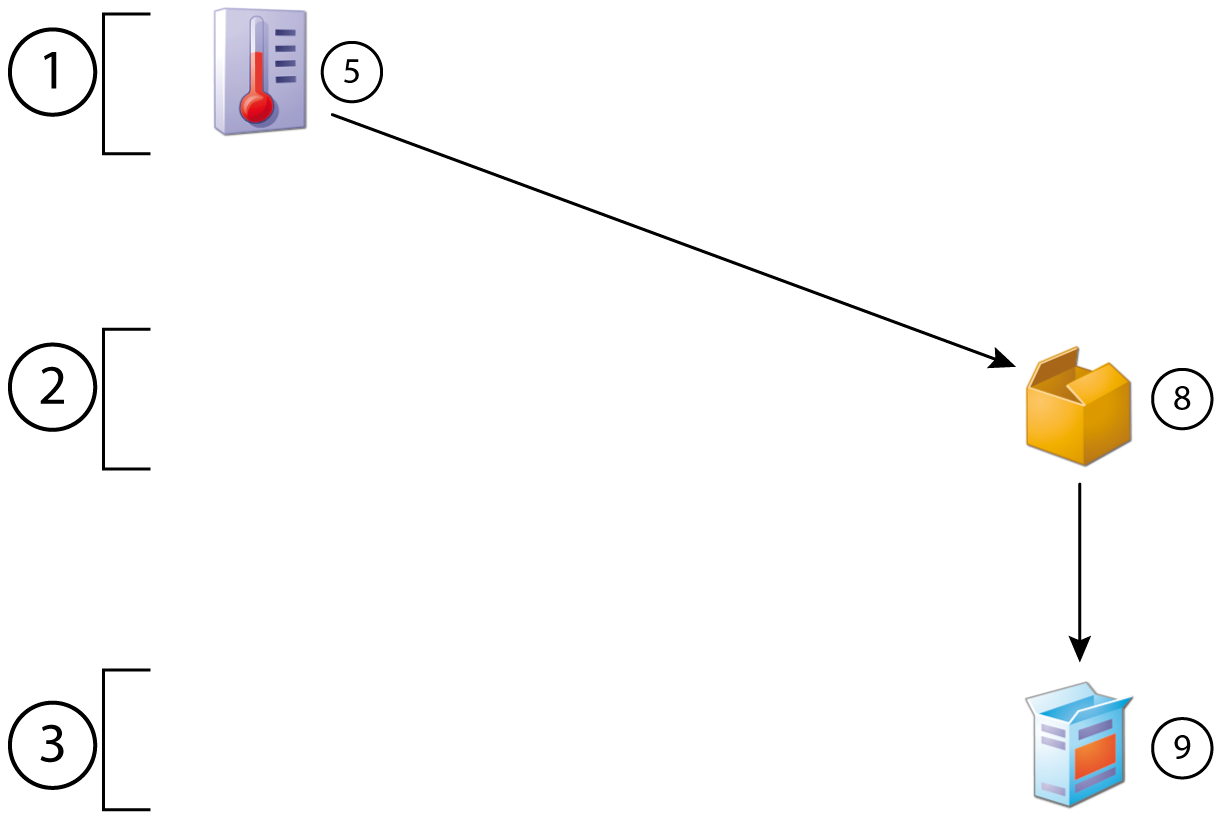
These container types and pack configurations can subsequently be added to one or several items. See:
