Lot browser
The lot browser can visualize the flow of the production process. To do this, first open a session in the lot browser and add a lot to the session. Next you can check the (source) lots of the lot and which lots are using the lot.
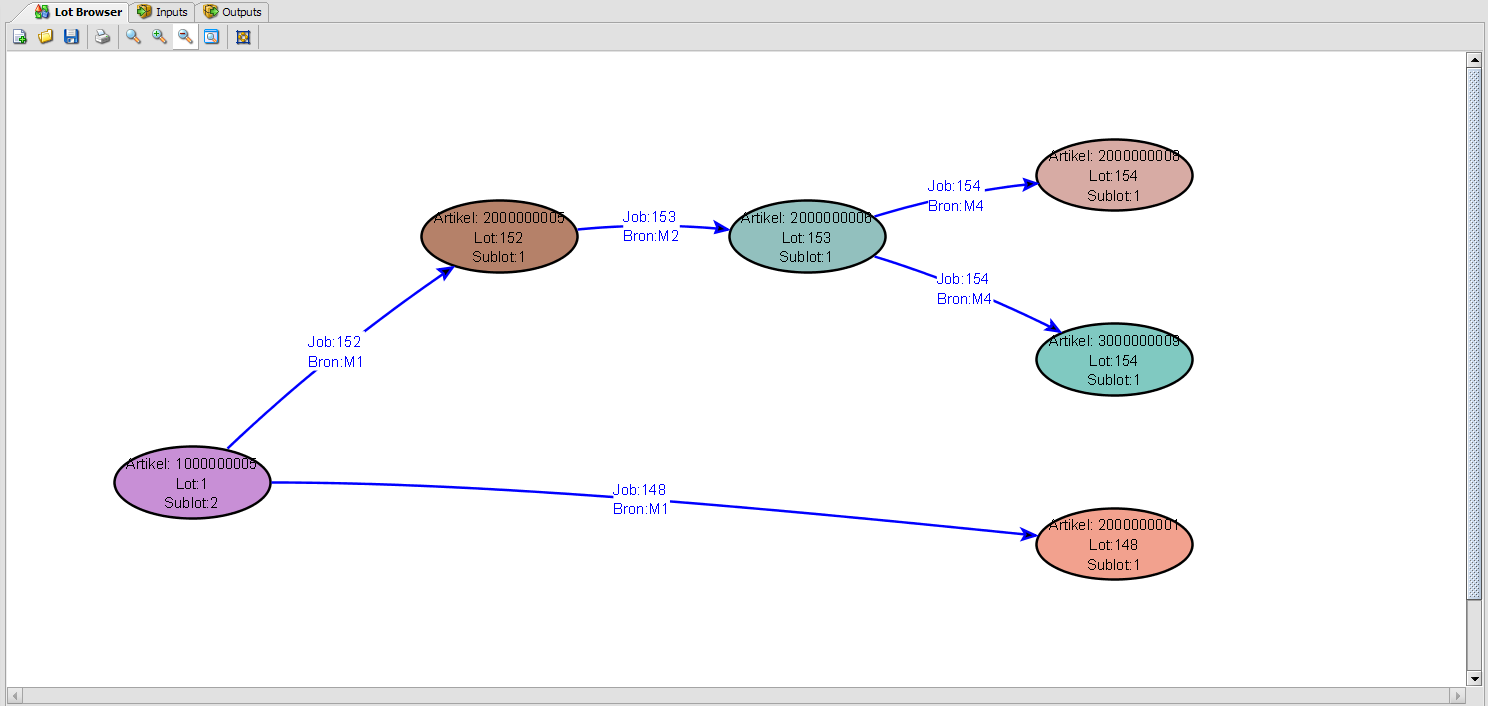
| It can be set whether or not all linking between the lots needs to be displayed in the lot browser by default. See Set lot options in System Management. |
