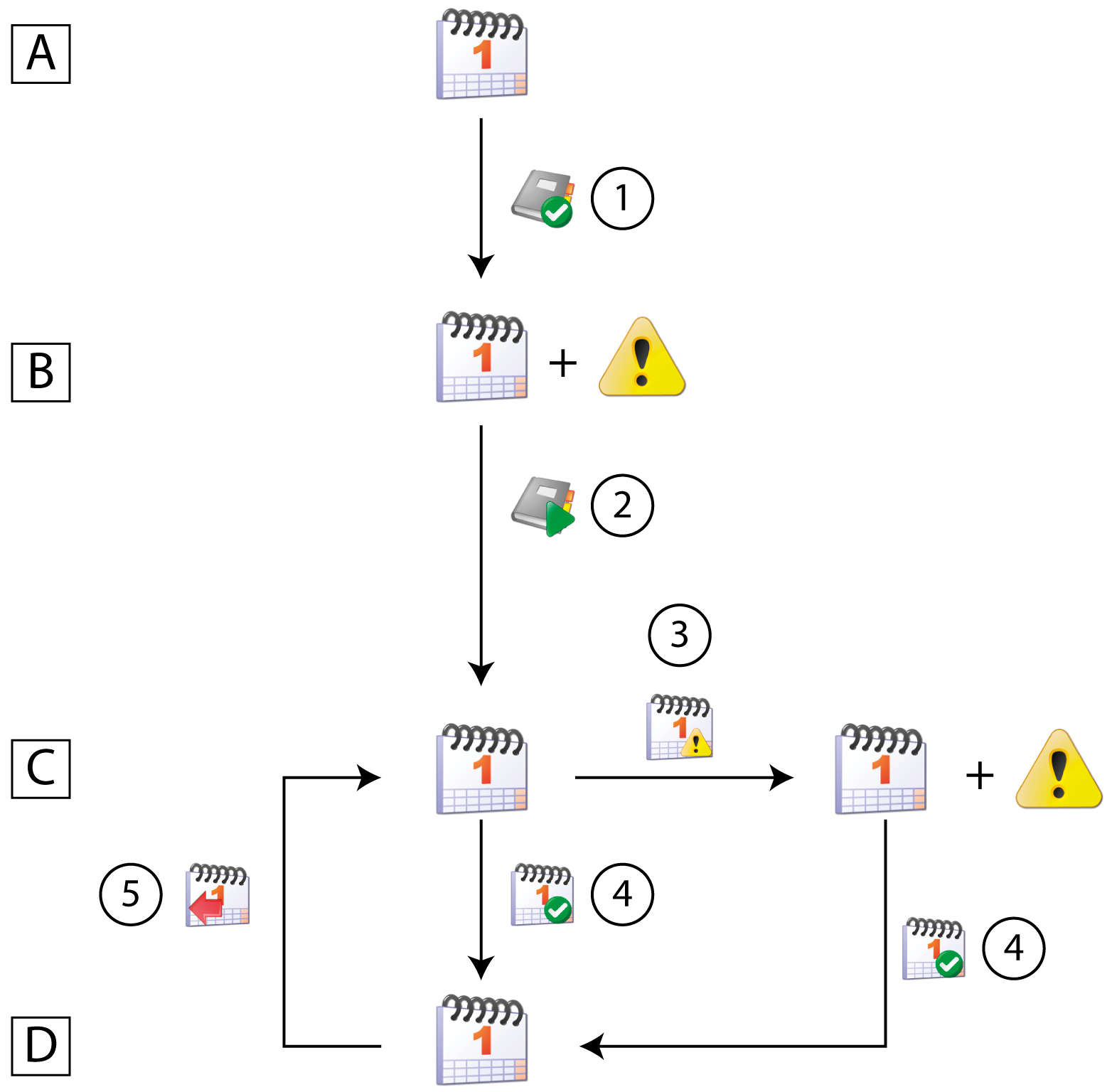Attendances
Attendances are usually registered via clockings. Initially, the day has the status IDLE, ACTIVE or STOPPED (A). The day can be validated during the day or at the end of the day (1). This involves checking various set criteria. If the criteria are not met an anomaly will be displayed (B). Next, the supervisor has to process the day manually (2). The day receives the status PROCESSED (C). The supervisor can add (3) an anomaly to the processed day, or the day can be invalidated. Depending on settings in the Configurator, processed days are approved automatically, or have to be approved by the supervisor (4). The day receives the status APPROVED (D). Approved days can be recalled (5) by the supervisor and will receive the status PROCESSED (C).